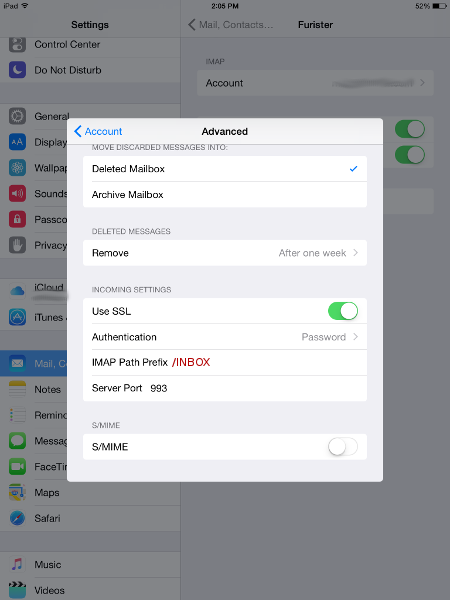Cannot Delete Email (iPhone)
Problem
When you setup your email box, one step is often missed. You need to add "/INBOX" as a prefix to your box. Below are the instructions you will need to do this.
Solution
Make sure the IMAP Prefix is set correctly:
Open your mail settings
Touch "Settings" on your home screen
Touch "Mail, Contacts, Calendars"
Touch the account that you are having issues with (listed in the right hand column)
Touch on the account
Touch the "Advanced" button
Scroll down to INCOMING SETTINGS
Touch IMAP Path Prefix
You probably have "/" in the field
Change it to "/INBOX" without the quotes