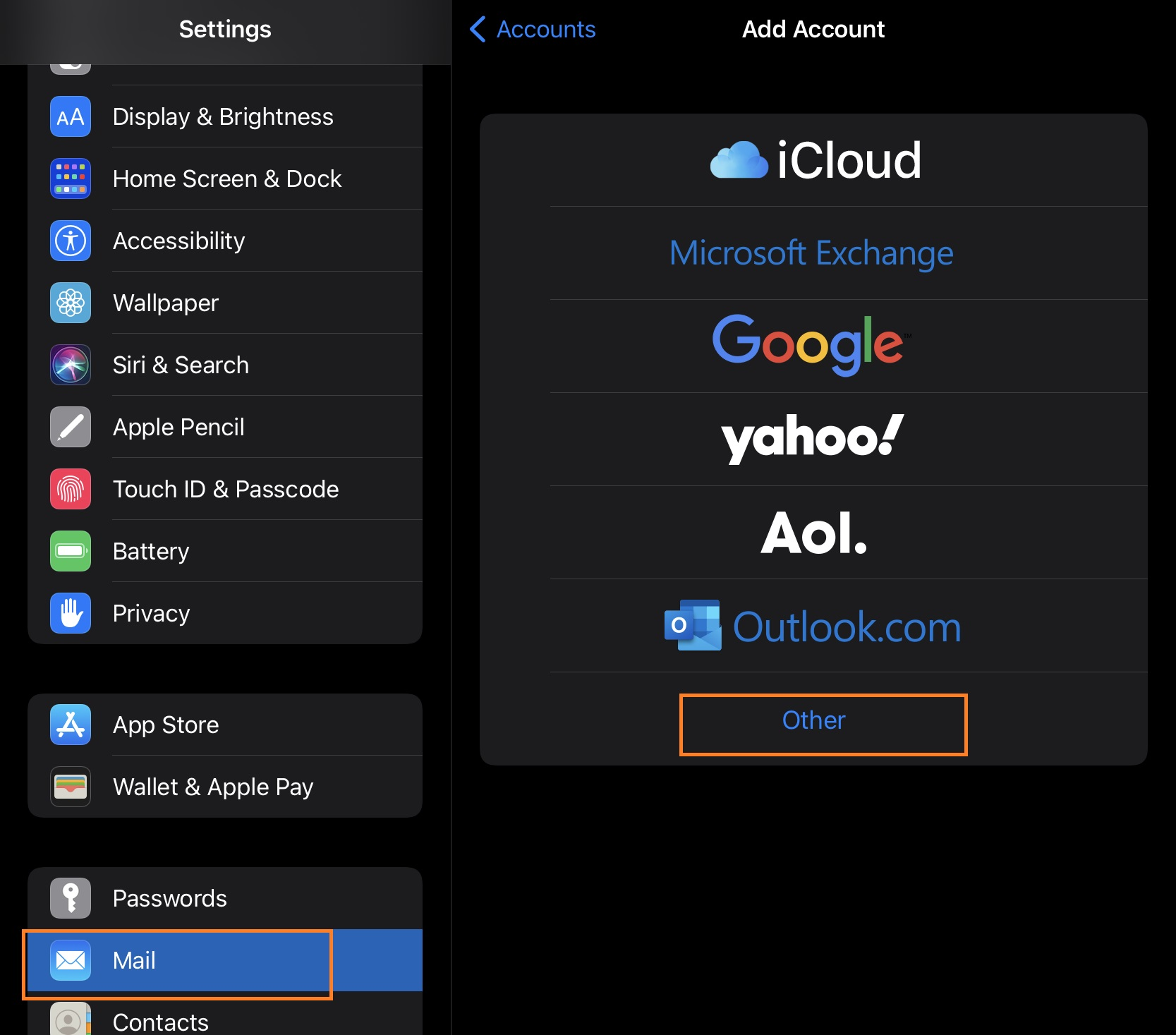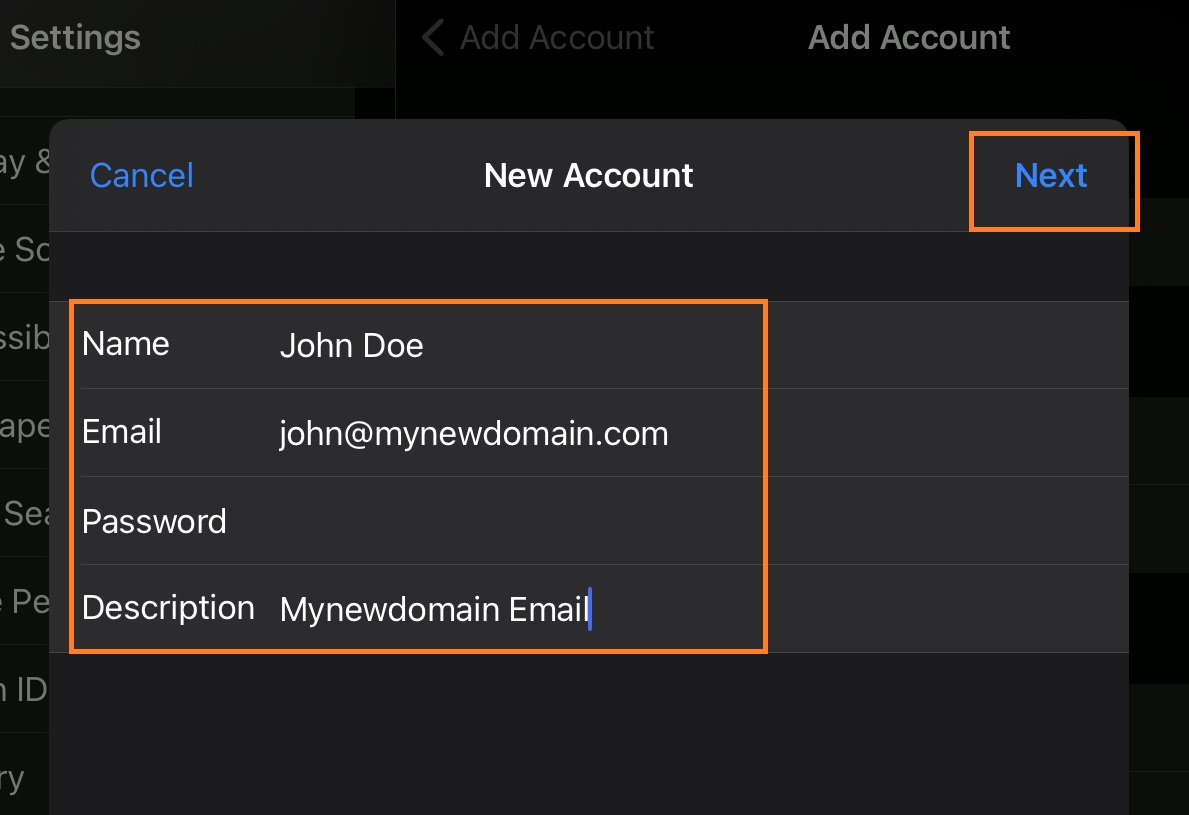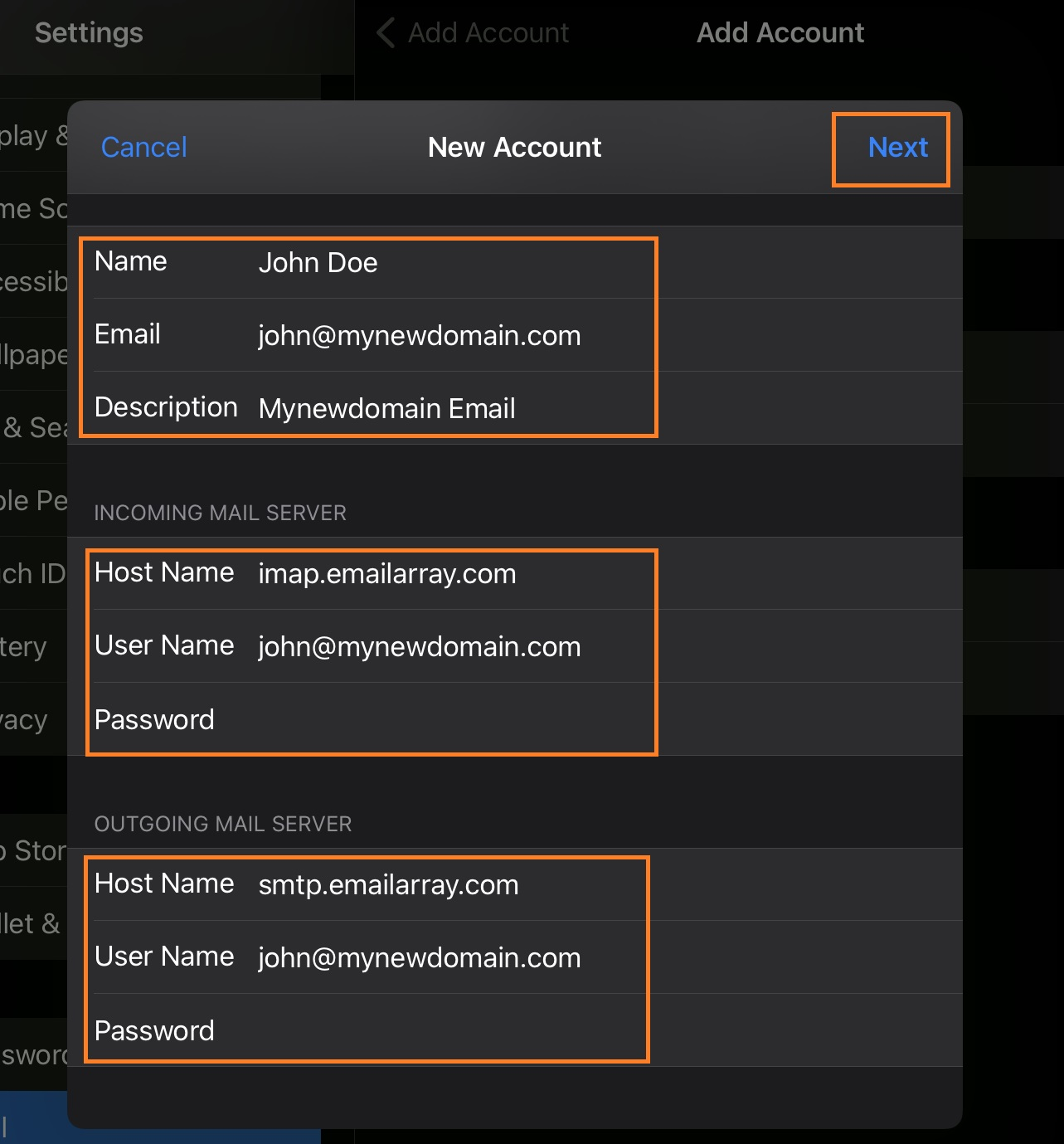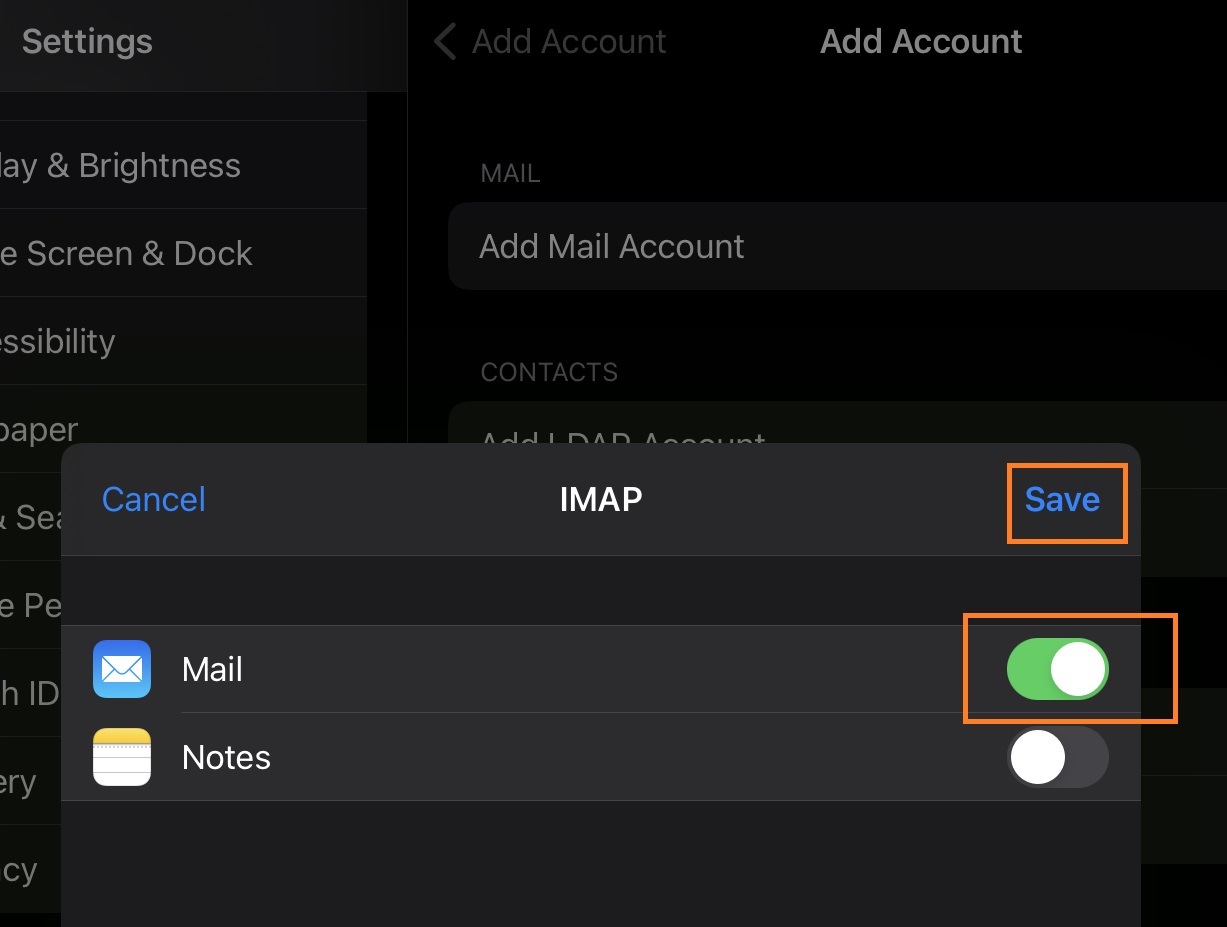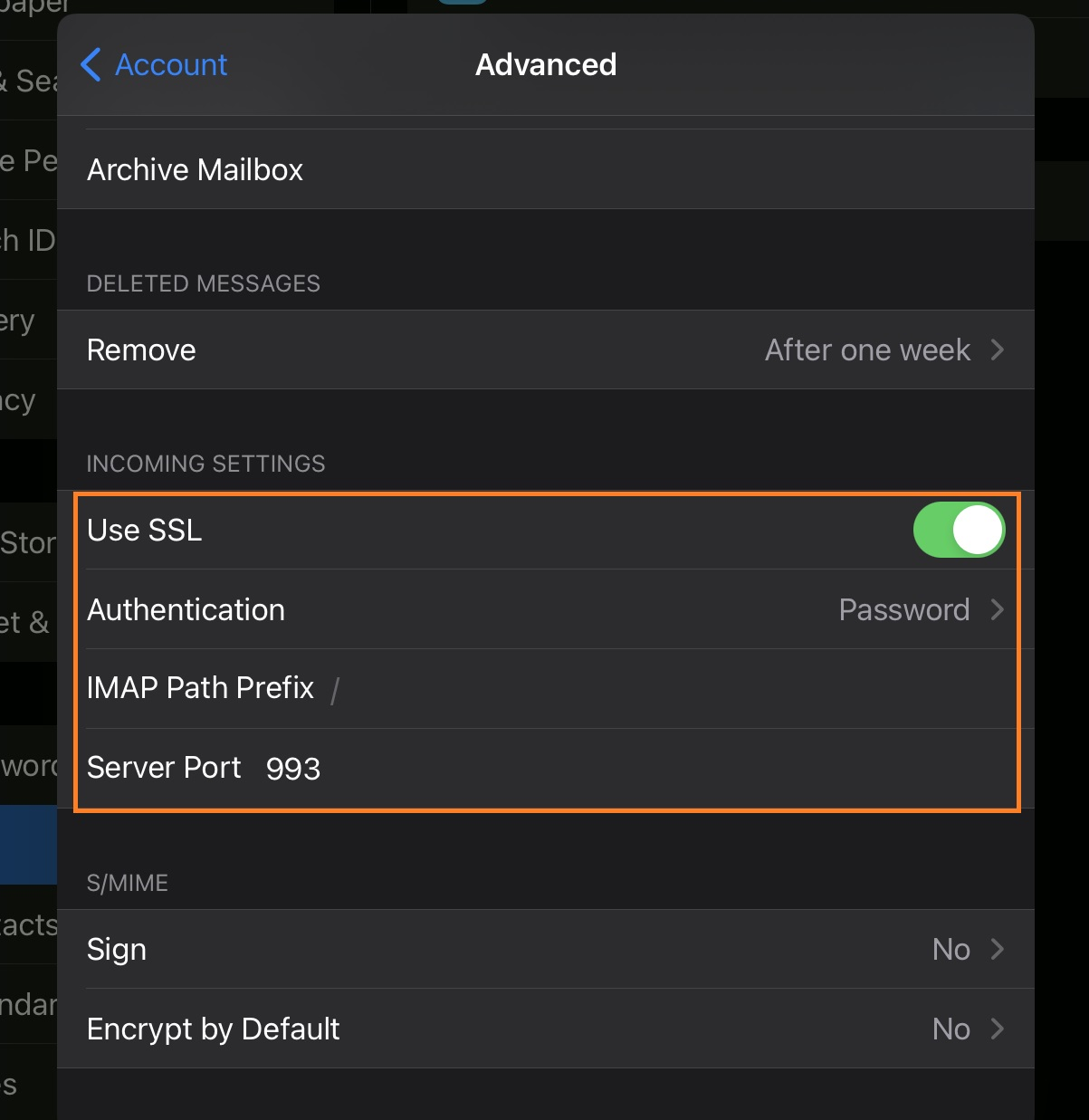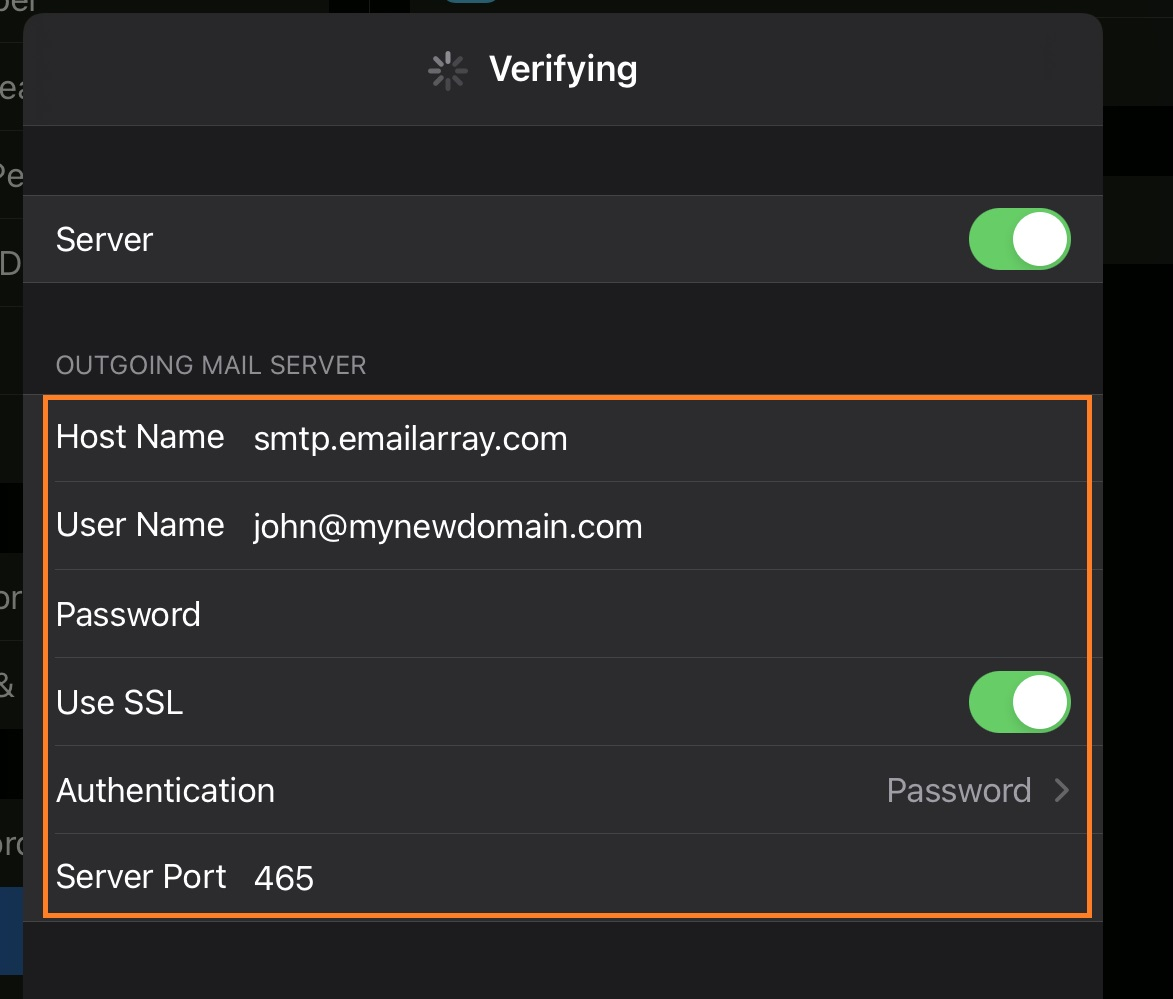Email Setup - Enhanced & Enhanced+ Email
Setup email accounts on the desktop, iPhone and Android mobile devices.
Setting Reference for Enhanced Email
IMAP Settings (incoming)
Server: imap.emailarray.com
Port: 993
Security: SSL/TLS
Username: <your@email.address>
SMTP Settings (outgoing)
Server: smtp.emailarray.com
Port: 465
Security: SSL/TLS
Username: <your@email.address>
Email Setup
In your email application, click on the button Add account and select a new account of type IMAP.
Select Manual Setup or Advanced Setup.
Fill in the server details (referenced above)
Username: your full email address
Password: the password you were provided
Click the Finish button to complete the setup
Example Configuration in Outlook 365
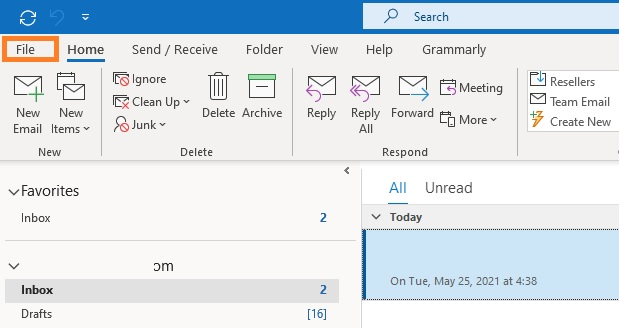
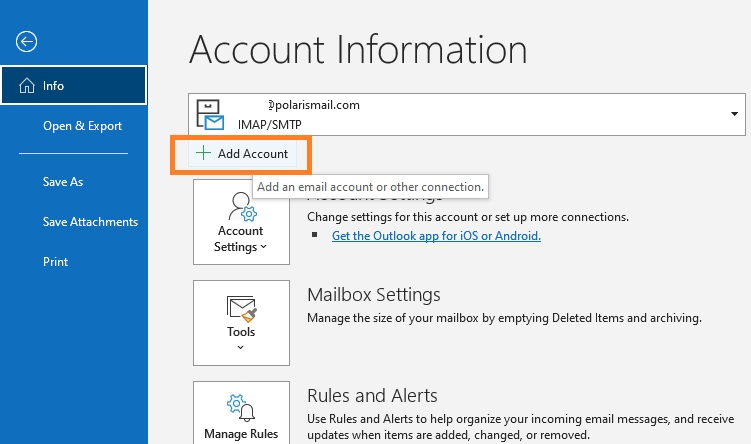
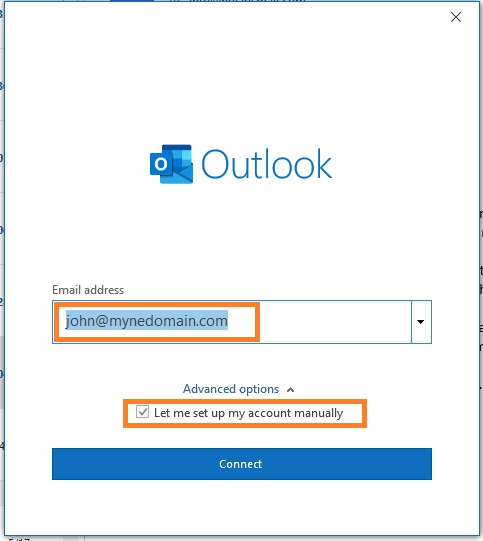
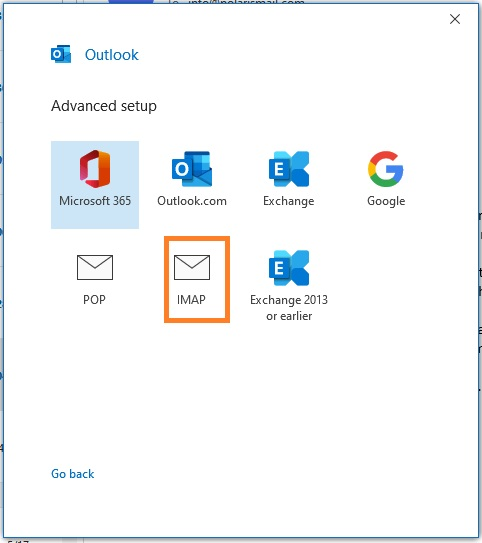

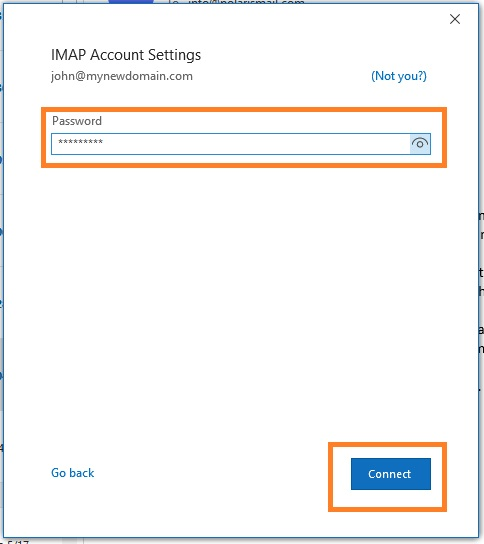
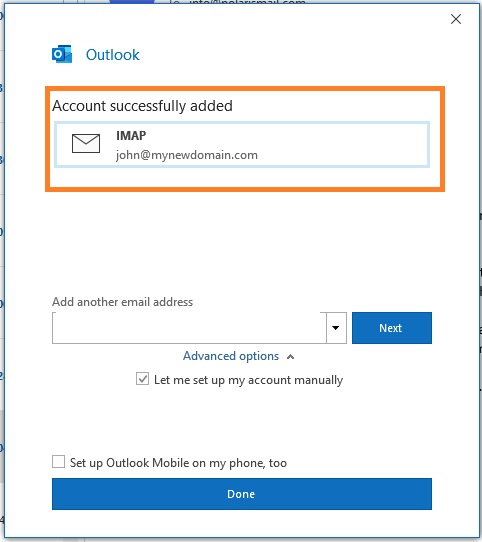
Example Configuration for Apple Mail